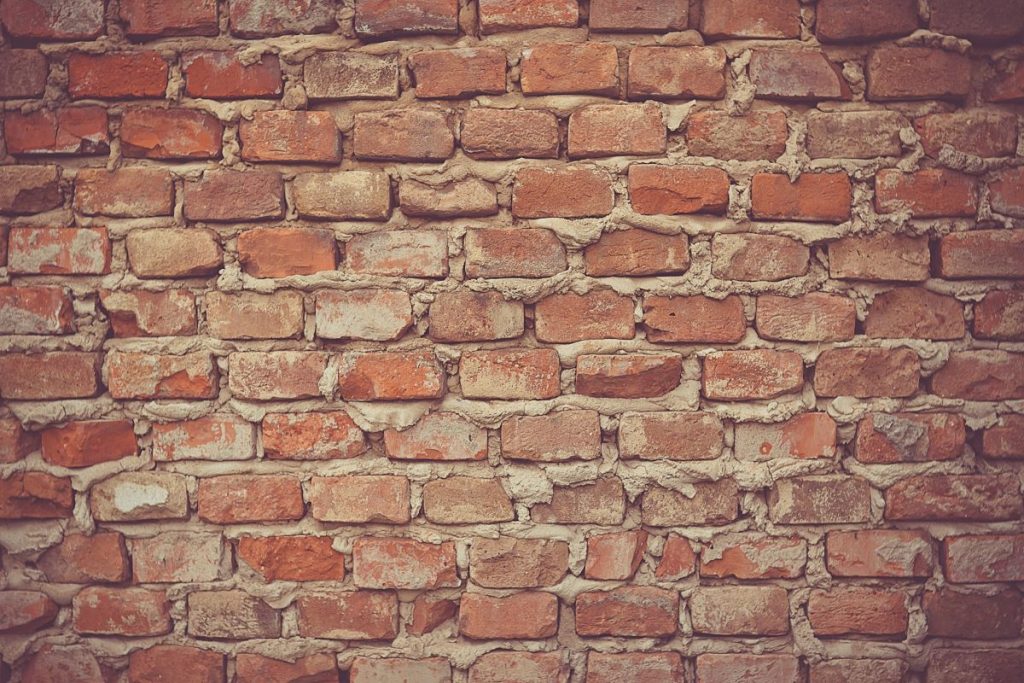Table of Contents
If you live in a coastal region like Idaho, the chance of a hurricane or cyclone encounter is more. And as the storm season is underway, you have to make emergency plans to repair and protect your home before and after a disaster.
The priority should always be safeguarding your family and pets. However, since we cannot live with our electronic gadgets these days, you should take measures in packing and protecting your phones and laptop from a disaster. In the event of a fire, hurricane, or cyclone, you want to make sure your data stored is safe. The act of escaping is much easier and faster when you know your photographs, important information, documents, and ID proofs are protected.
However, remember to get in touch with the restoration services provider for quick relief and efficient restoration.
Find below tips on how to protect your data and electronics after a disaster.
What is Most Important to Safeguard
Knowing what is important and what is not will help you speed up the process. When the house is shaking around you, you may not have the time to gather, back up, and save all your data on your drives and phones. However, in case of a storm or hurricane, the meteorological department will announce a couple of days prior so that you can prepare yourself. Some of the important things that you must save, even if there’s no warning are:
- Email, letters, and communication chats
- Family photos
- Expensive vintage music collection
- Legal documents
- Tax documents
- Assignments and projects
- Handwritten prescriptions
- Creative work, such as lyrics, stories, blog posts, content, etc.
When it comes to gadgets, the smartphone and the laptop should be your priority. While Google has made it easier for automatic backups, you must also consider using a Cloud platform to transfer and store important data in the Cloud.
Google drive offers paid and unpaid Cloud storage. Use it for storing your files.
You can also store important documents from your computer to an external hard drive, pen drive, or a disk. Running with a hard disk is much easier than running with a desktop.
How to Prepare Electronic Devices for Natural Disasters
The following tips will help you prepare your devices during a disaster. If you are in a red alert zone, always keep a backpack or go-back ready, stuffed with important supplies, for emergency evacuation. The bag should include food, medicines, flashlight, first-aid kit, pen, paper, important contact details, and water.
The First Device – Smartphone
If you have to stay away from your home, you should bring your smartphone first. With your phone, you can contact your relatives, hotel, police, Idaho restoration services provider, and the insurance company.
The Second Device – Laptop
If you are going to stay in another place, the laptop should help you complete your everyday work, both official and personal, including transferring money, conducting meetings, completing projects, etc. You can also watch movies, video games, and television on the laptop during your lockdown days.
The Third Set of Devices – External Drives
Don’t forget to carry your external hard drives containing all the vital data, few DVDs of your favorite movies, and the pen drive in the bag back. They will be your surviving tools during the crisis.
Important Tips when Packing Your Electronic Devices
- Charge all your devices ahead of time and bring the charger along
- Get a power bank for charging your smartphones when there is no electricity
- Pack your devices inside separate zip-lock plastic bags to prevent moisture getting inside
- Turn off the WiFi button and enable ‘battery save mode’ to conserve device’s power