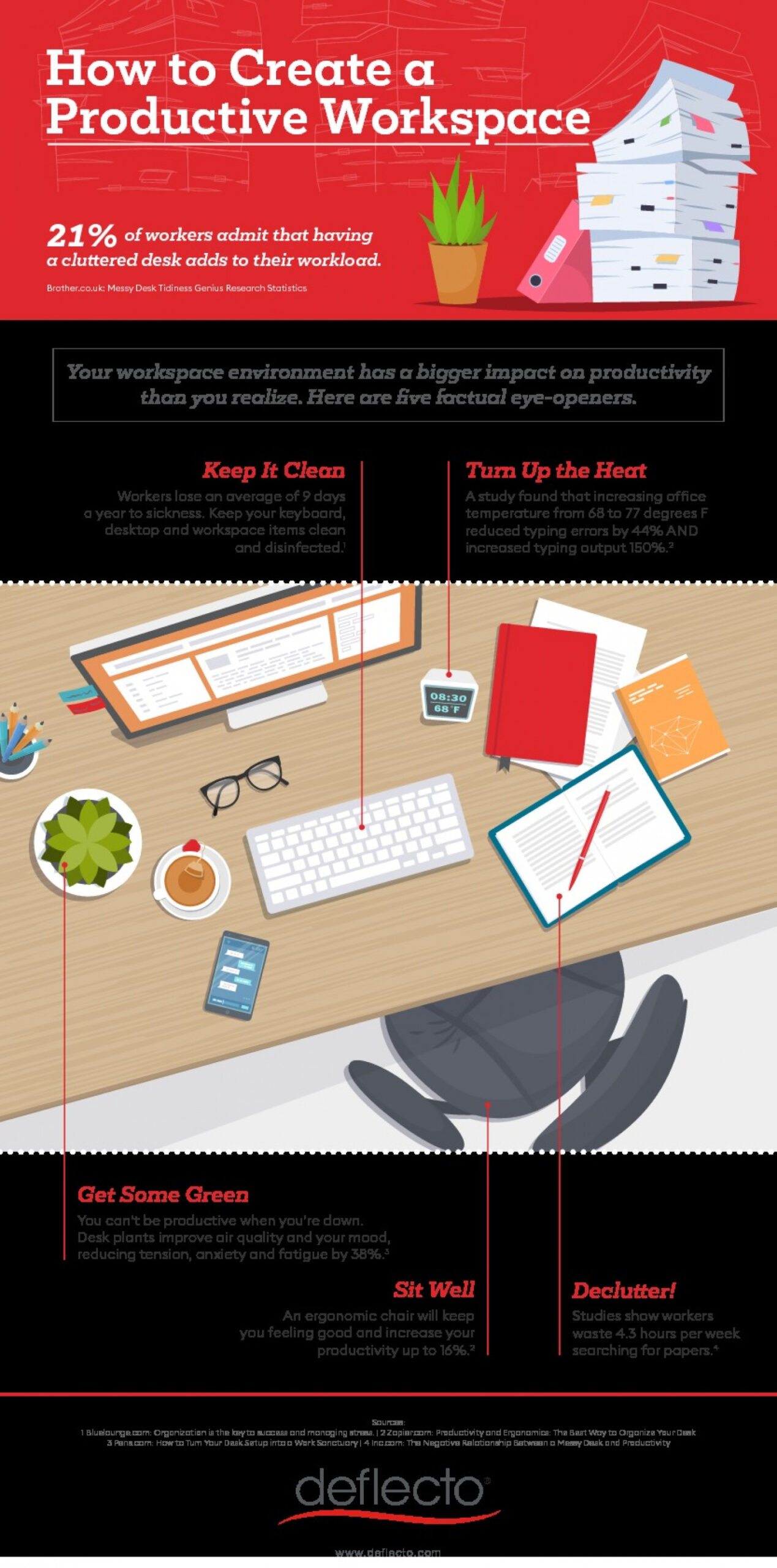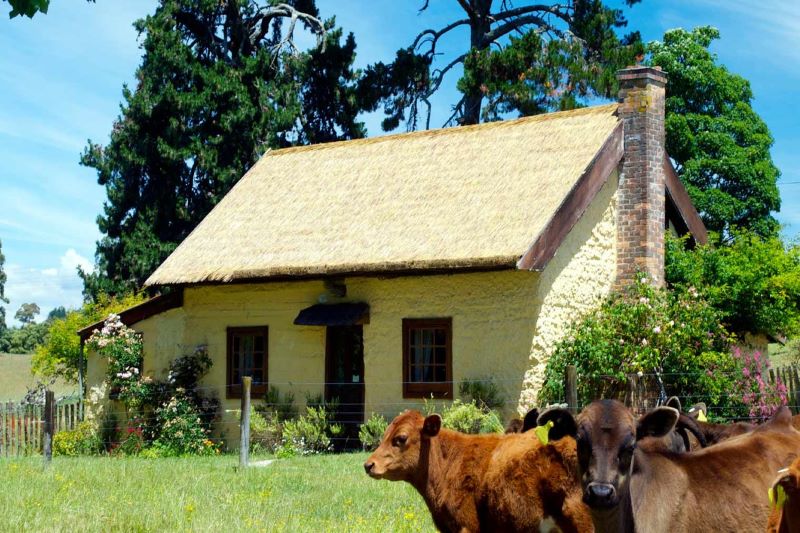As the world continues to adapt to the ongoing pandemic, majority of employees still find themselves working from outside of the office. Similarly to being in the office, though, there are distractions that can plague your productivity at home. One way to combat these disturbances is by establishing an area in your home as a designated workspace to focus on what’s important and keep out what’s not.
In order to remain productive while working from home, employees must be able to separate their work responsibilities from their home responsibilities. There are going to be issues that arise from working exclusively remotely, which will disturb employee workflow. Whether that be distractions in the home, or administrative issues that make work tools inaccessible, employees must find a way to see to their responsibilities. This is often cited as the most difficult aspect of working from home. Maintaining the same productivity that you would’ve in the office is challenging, but doable.
The accompanying infographic, How to Create a Productive Workspace, emphasizes the importance of establishing a workspace at home that deliberately attacks some of the productivity inefficiencies you may face from common distractions in the home. Whether that be clutter that has piled up over the course of the work week around the house, a chair that doesn’t seem to support your body right, or lack of necessary technology to finish work in a productive manner.
One suggestion might be to create a workspace that is reminiscent of the desk you primarily occupy in the office. Similar amount of space to support the necessary hardware, pictures of family and friends that would occupy the space surrounding the hardware, or perhaps interior plants that you had in other parts of your home would serve as great additions to a home workspace. A large home makes it easier to turn a spare room into an office, but there are ways to create a quiet, private home office in a small home or apartment too!
For more information regarding how to make the most of your remote workspace, continue reading the infographic below, courtesy of Deflecto.