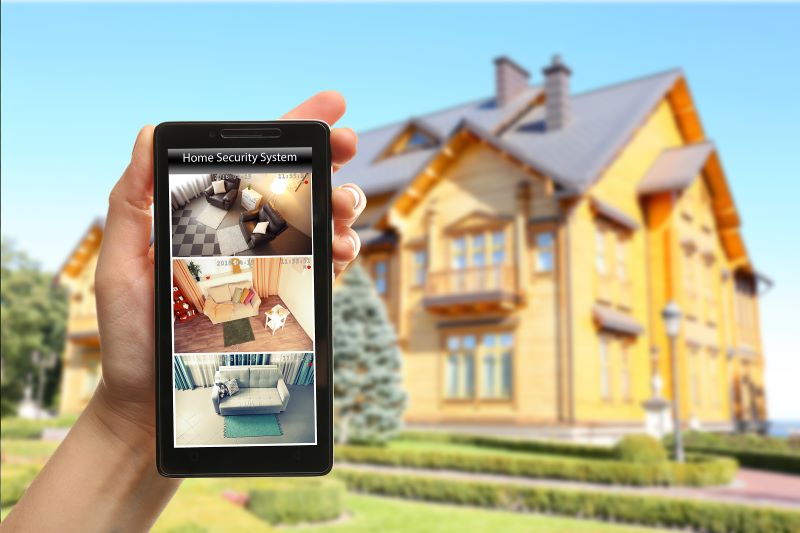Table of Contents
Keeping a home safe once seemed like an imposing task. One borne of a need for safety and spun by buzzwords and lingo from security purveyors. It took years for the technology used by professional security agencies to become commonplace for the public.
Now, many of the items in a security system are things many homes have in one form or another. Wireless technologies and better batteries have contributed to the growth of the DIY market. Do it yourself home security is nearing the projected 34% market share this year.
Getting your own home rigged up with a security system is now a breeze. A DIY system reports vital data to a smartphone. All it takes is a little bit of know-how, a little bit of money, and some time to install.
To learn how to transform your domicile into a well-monitored fortress in a weekend, read on.
Do It Yourself Home Security Options
The key to a good DIY home security system is planning what you want and building towards that goal. It helps, as well, to understand what each component does and doesn’t do.
The benefit of such a system, aside from costing less, is knowing exactly what the system can do. When you build and install the thing, you know why it’s all there.
The DIY here means self-installed home security system. Unless you happen to be an electrical engineer, nobody is expecting you to build the individual components.
Security Types
Security systems break down along two major lines: physical security and monitoring equipment.
Select some of each category to maximize your impact while minimizing costs.
Physical Security
Physical security includes your host of anti-intrusion devices. Things that keep people out of the areas you seek to protect.
Locks
The lock has been the go-to device for physical security dating all the way back to the Egyptian dynasties. Modern locks tend to be harder to break or pick, but the principle is the same.
Consider arming external locks to the house with tamper sensors or cross-check them with motion-activated cameras.
Also, do test how your locks fare against a set of lock picking tools. If the locks can be unlocked in a matter of minutes, better to switch to a pick-proof or bump-proof lock and another layer of security to your doors (and windows too).
Doors
The material of a door is less important than the frame. A strong door doesn’t matter if the molding can be broken easily.
Windows
Impact-resistant windows have become more common. These are used in hurricane and tornado zones to limit damage. They offer better protection for a home but often allow less light in.
Safes
The most valuable items in a home should always be stored in some form of safe. Safes work best when they hide in plain sight, are too heavy to move, and hard to access.
Deterrents
Motion-activated spotlights and floodlights make excellent deterrents. Keep in mind how bright the lights are and that they don’t shine into neighboring homes or yards.
Aside from lights, motion-activated speakers playing dog sounds are highly effective. Investing in stickers and signs that indicate you have security also helps.
These are more for times away from the home during the day or on a trip. You don’t want to wake yourself up with dog sounds.
Monitoring Equipment
Monitoring includes all of your information gathering devices. This lets you know who, when, and how a person attempts to breach your physical security.
Surveillance hubs
The principal component of the best DIY home security systems is a communication hub. You’ve seen these types of units before, they offer keypad access to arm or disarm the system.
All of your sensors and monitoring equipment communicate with the hub. The hub then communicates remotely to a monitoring station or your phone.
Several companies offer hubs and hub packages these days. These packages can include external monitoring or installation guides. For an example of a hub package learn more about Fox Guard Security.
Sensors
With a hub in place, you need things to monitor. Sensors provide information in various ways. Combining different types of sensors gives the most coverage.
To keep your costs down, consider getting started with the most reasonable sensors in the most reasonable places.
You could put a motion sensor on a camera and point it at every window, but that is mostly going to give you a show of the neighborhood.
Impact sensors work best for windows, sending information to the hub when a surface has been struck or broken. Even if the window was only hit by a bird, it’s good to record when the damage happened.
For entry points, such as the front and back doors, motion sensors are used to activate wireless cameras. These record only when tripped, saving on both power and footage.
Install sensors that activate when a window or door opens to know when family members enter or leave. These are perfect for checking how often restless children hit the bathroom at night as well.
Cheap and effective doorbell cameras activate when the bell rings and take a photo of the person ringing.
Environment sensors
Intruders of the people persuasion are only one of the dangers to a home. Environment sensors take care of the unseen threats that affect your property value.
You’ve probably already got smoke detectors. Smart detectors can integrate with your hub to alert you even when not in the home. This works the same with carbon monoxide detectors.
Freeze and leak detectors for pipes come next. These alert you to breaks in plumbing before the water damage can accumulate and cascade.
Recording devices
A media center or even an external hard drive connected to a computer can be used to store records from cameras and sensors. Most of the time you will only need to check a few seconds of footage from a phone to see who came by, and why. But if you want long-form recordings, you will need to get storage drives.
Cloud services aren’t recommended for keeping footage from internal cameras. You don’t want to have footage of yourself or your family floating around, that’s the opposite of security.
Forewarned
The biggest advantage of the do it yourself home security approach is knowing the system is there. Technology continues to improve, so you will want to keep up to date on better versions of devices you install.
You also want to know what new services and advantages come along. Check back here for more information and guides in the future.